Why Starting Small Actually Makes Your Website Better
The mobile-first design approach has fundamentally transformed how we build websites, yet many designers still treat it as an afterthought. This methodology isn’t just about making things fit on smaller screens; it’s about reimagining the entire design process from the ground up. By prioritising mobile devices from the very beginning, we’re forced to focus on what truly matters: content, functionality, and user experience.
Understanding the Mobile-First Philosophy
Mobile-first design approach means exactly what it sounds like: designing for mobile devices before scaling up to tablets and desktops. This philosophy emerged from a simple observation: mobile usage has overtaken desktop browsing globally, with over 60% of web traffic now coming from mobile devices. Rather than cramming desktop designs into smaller screens, this approach starts with the constraints of mobile and progressively enhances the experience for larger displays.
The beauty of this methodology lies in its inherent discipline. When you’re working with a 375-pixel-wide canvas, every pixel counts. You can’t hide behind decorative elements or rely on sidebar navigation to bail you out. This constraint forces designers to prioritise ruthlessly, ensuring that the most critical content and functionality take centre stage.
The Progressive Enhancement Strategy
Progressive enhancement forms the backbone of the mobile-first design approach. Instead of graceful degradation, where we remove features for smaller screens, we add complexity as screen real estate increases. This fundamental shift in thinking produces cleaner, more performant websites that work brilliantly across all devices. Making Your Website Load Faster With Time to First Byte
Consider a typical e-commerce product page. In a mobile-first approach, you’d start with the essentials: product image, title, price, and add-to-cart button. As the viewport expands, you might introduce multiple product images, detailed specifications, and customer reviews in a multi-column layout. The core functionality remains consistent, but the presentation evolves to utilise available space effectively.
Performance Benefits That Matter
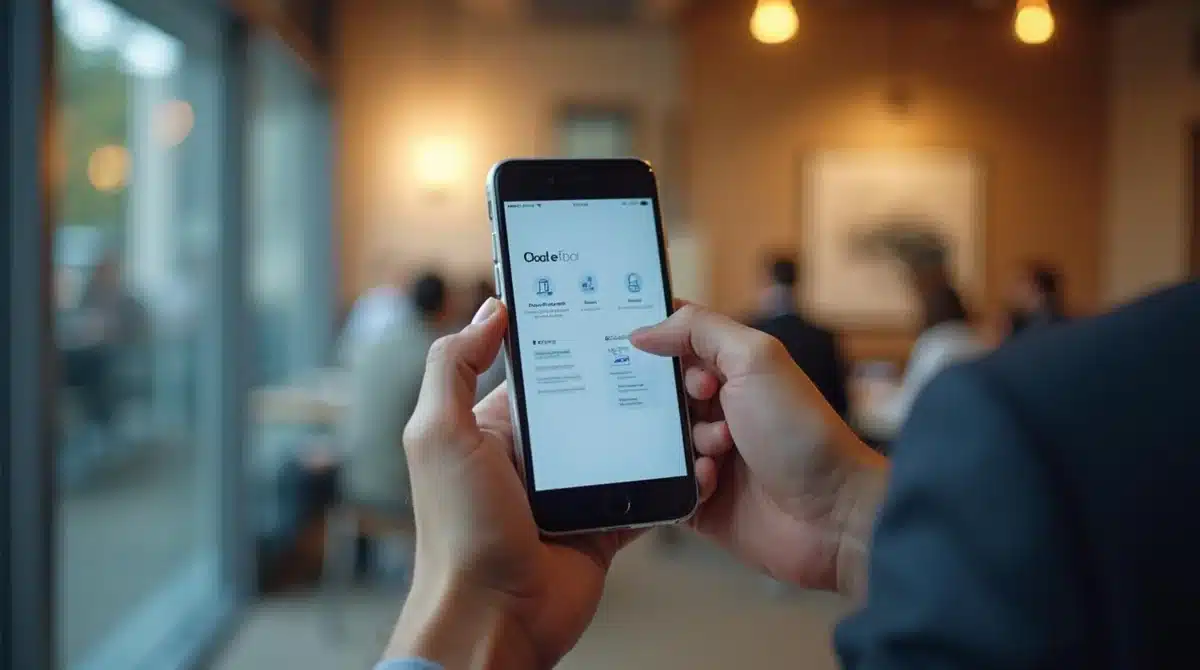
The mobile-first design approach naturally leads to better performance metrics. When you design for mobile constraints first, you’re inherently creating lighter, faster-loading pages. Mobile users often browse on slower connections, making performance optimisation crucial. By starting small and adding features progressively, you ensure that your base experience loads quickly, even on 3G connections.
This performance-first mentality extends beyond initial load times. Mobile-first designs typically feature optimised images, minimal JavaScript, and streamlined CSS. These optimisations benefit all users, regardless of device. Desktop users on fast connections experience lightning-fast load times, whilst mobile users on slower networks still receive a usable experience. Making Your Website Content Actually Connect With People
Content Hierarchy and User Focus
Perhaps the most significant advantage of the mobile-first design approach is how it forces clarity in content hierarchy. With limited screen space, you must identify what information users need most urgently. This exercise in prioritisation creates better experiences across all devices, not just mobile.
Take news websites as an example. Traditional desktop-first designs often feature cluttered homepages with dozens of stories competing for attention. A mobile-first approach demands a cleaner hierarchy: headline, featured image, brief excerpt, and clear navigation to full articles. When this streamlined approach scales to desktop, it creates a more focused, less overwhelming experience that actually increases engagement.
Navigation Patterns That Scale
Mobile-first thinking revolutionises navigation design. Instead of starting with complex mega-menus that need simplification for mobile, we begin with simple, thumb-friendly navigation patterns. Hamburger menus, bottom navigation bars, and gesture-based interactions become primary considerations rather than afterthoughts.
These mobile-optimised navigation patterns often prove superior even on desktop. Tab bars that work brilliantly on mobile can transform into elegant horizontal navigation on larger screens. Off-canvas menus that slide in from the side maintain consistency across devices whilst adapting their behaviour based on available space.
Real-World Implementation Strategies
Implementing a mobile-first design approach requires both technical and cultural shifts within design teams. Start by establishing mobile breakpoints as your baseline, typically beginning at 320 pixels and working upward. Use CSS media queries with min-width rather than max-width, literally coding mobile-first.
Design tools have evolved to support this workflow. Modern prototyping applications allow designers to start with mobile frames and progressively add desktop variations. This tooling shift reinforces the mobile-first mentality throughout the design process.
Testing becomes more straightforward with mobile-first design. Begin user testing on mobile devices, where issues become immediately apparent. If something works well on a small touchscreen with one thumb, it’ll likely work brilliantly with a mouse and keyboard on a larger display.
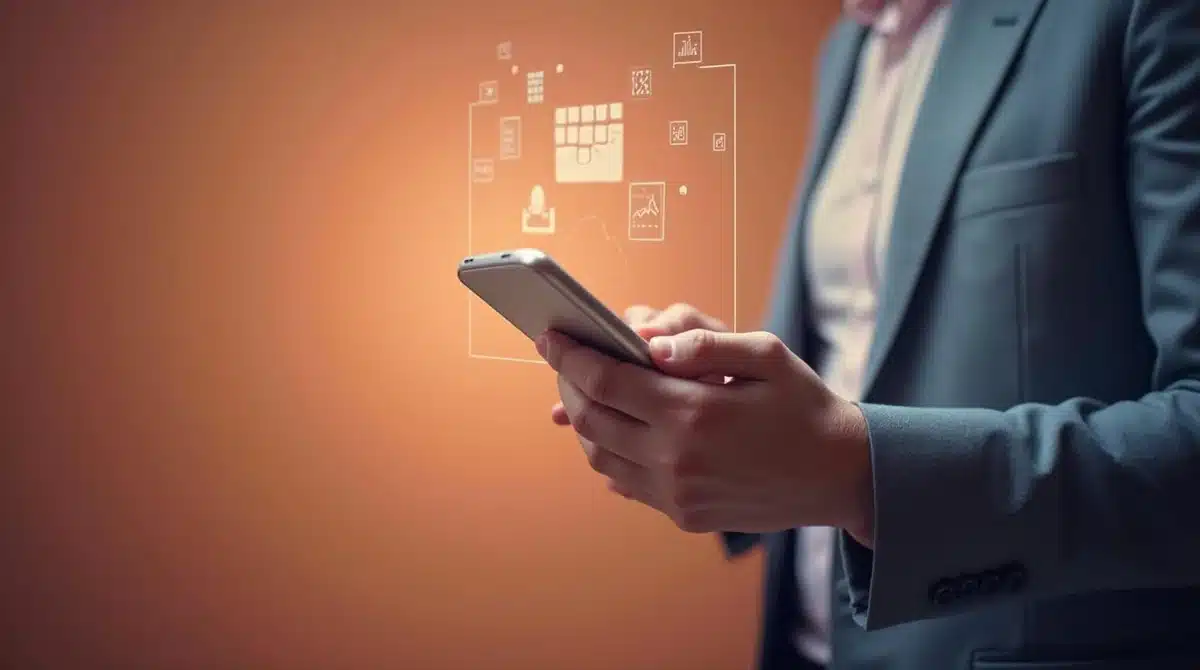
Embracing the Mobile-First Future
The mobile-first design approach isn’t just a trend; it’s a fundamental shift in how we conceptualise digital experiences. As mobile devices become increasingly sophisticated and ubiquitous, this methodology ensures our designs remain relevant and accessible. By embracing constraints, prioritising content, and progressively enhancing experiences, we create websites that truly serve users regardless of how they choose to browse. The question isn’t whether to adopt mobile-first design, but how quickly you can transform your design process to embrace this user-centred approach.
Wix.com: Website Builder – Create a Free Website In Minutes
