What’s Lurking in Your WordPress: Unseen Security Gaps
What’s Lurking in Your WordPress: Unseen Security Gaps
Have you ever wondered what hidden dangers might be lurking in your WordPress site? WordPress is a powerful tool, enabling even the smallest of businesses to have a professional online presence. However, with great power comes great responsibility, and that includes keeping your site secure. Many site owners are blissfully unaware of the potential security gaps that can expose them to cyber threats. Imagine waking up one day to find your site compromised, your data stolen, or worse, your online reputation shattered. In this blog post, we’ll take a friendly dive into the unseen security gaps that could be quietly undermining your WordPress site. Understanding these potential pitfalls is crucial, not just for peace of mind, but also for the ongoing success of your online ventures. Read on as we uncover these hidden threats and offer some practical tips to safeguard your digital haven.
Common Security Gaps in WordPress
ワードプレス is widely used, which unfortunately makes it a popular target for attackers. One common oversight is outdated plugins and themes. Many users install plugins for extra functionality but fail to keep them updated. Outdated plugins are like an open invitation for hackers. Furthermore, weak passwords are a perennial issue. Even though it seems obvious, many users still opt for simple passwords, thinking they won’t be a target. However, the reality is that brute force attacks are common, and weak passwords are a hacker’s best friend. Another gap lies in improper user roles and permissions. It’s easy to lose track of who has access to what, especially as teams grow. Ensuring that only necessary personnel have access to certain features can significantly reduce risks. Regularly auditing your site for these and other potential vulnerabilities is an essential step towards keeping it secure. ニトロパックのレビュー。ウェブサイトのパフォーマンスを最大化しますか?
Importance of Regular Updates
Updating your WordPress site might seem like a chore, but it’s absolutely critical for maintaining security. Developers continuously release updates to patch vulnerabilities. By not updating, you’re leaving your site exposed to known threats. Regular updates also optimise performance, ensuring your site runs smoothly. Consider setting a regular schedule for updates, incorporating both core WordPress updates and those for plugins and themes. It’s also a good idea to back up your site before making any significant changes. This way, if something goes awry during an update, you can quickly revert to a previous version. If you’re worried about the time commitment, there are services and plugins available that can manage updates for you. By keeping everything up to date, you’re not only protecting your site but also providing a better experience for your users, which can translate into more trust and loyalty.
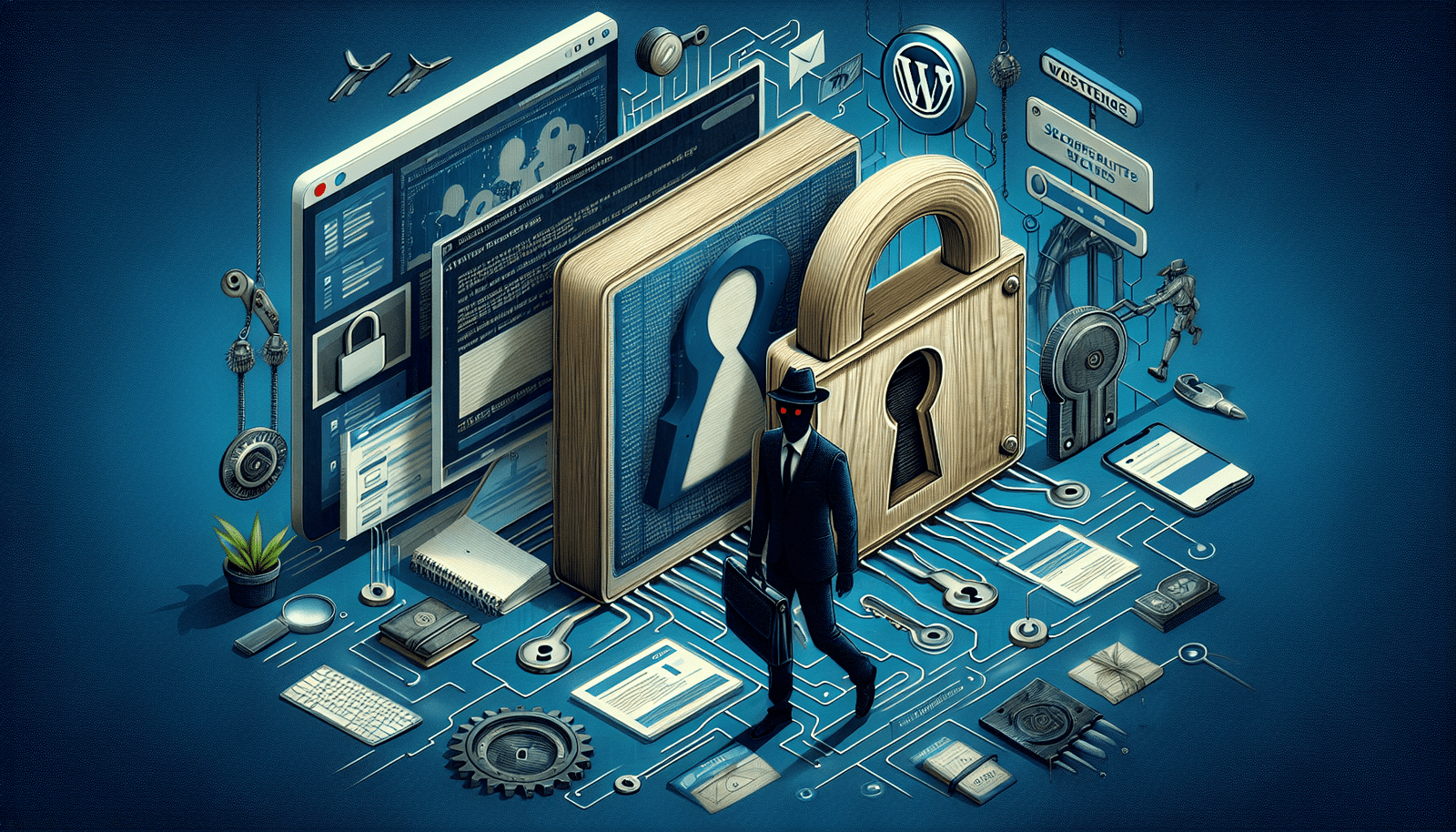
Professional illustration for What’s Lurking in Your WordPress: Unseen Security Gaps
Enhancing Password Security
Passwords are often the first line of defence against cyber threats, yet they are frequently overlooked. A strong password policy is essential for any WordPress site. Encourage users to create complex passwords that include a mix of letters, numbers, and symbols. Implementing two-factor authentication (2FA) adds an extra layer of security. With 2FA, even if a password is compromised, an attacker would still need access to a second form of identification. Consider using password managers to help users generate and store complex passwords securely. It’s also wise to enforce regular password changes. This may seem inconvenient, but it significantly reduces the risk of long-term breaches. Remember, the effort you put into securing passwords is an investment in your site’s future stability and security. パフォーマンスとユーザーエクスペリエンスのバランスをとる
Monitoring and Backups
Having a proactive approach to monitoring can make all the difference. Regularly check your site’s logs for suspicious activity. There are plugins available that can help automate this process, alerting you to potential threats in real-time. Backups are equally important. Ensure you have a robust backup strategy in place. This should include regular backups of your entire site, not just the database. In the event of a breach, having recent backups can be a lifesaver, allowing you to restore your site quickly. Store backups in a secure location, separate from your main site, to prevent them from being compromised. By staying vigilant and having a solid backup plan, you can mitigate the impact of any potential security incidents, ensuring your site remains operational and your data intact.
Looking Ahead: Future-Proofing Your WordPress Site
As technology evolves, so do the tactics of cybercriminals. It’s vital to stay informed about the latest security trends and threats. Subscribe to security blogs and forums to keep up with new developments. Consider investing in security audits by professionals who can provide insights into vulnerabilities specific to your site. As you implement these strategies, you’ll not only protect your current site but also future-proof it against emerging threats. By taking a proactive approach to security, you can ensure your WordPress site remains a safe and secure platform for your visitors. In conclusion, the key to a secure WordPress site is vigilance, regular updates, and being informed. With these practices, you’re well on your way to closing those unseen security gaps. The Ultimate WordPress Security Guide – Step by Step (2025)
