Think Of Your Users
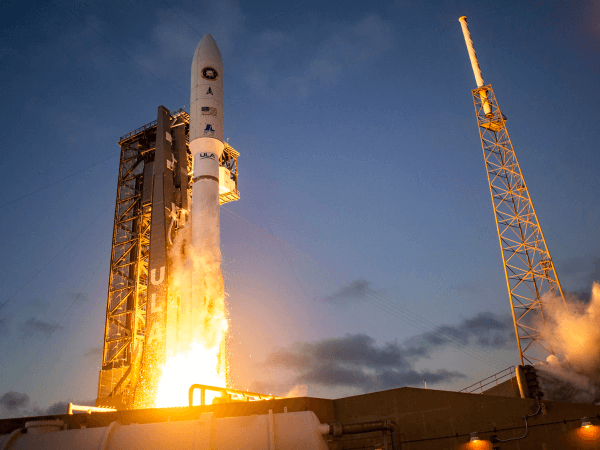
Bringing It All Together
Making The Most Of Your Website
Pagespeed Tips
Pagespeed can become an obsession. Do not start dismantling your website, or taking good features out to get a higher score. The most important aspect of pagespeed is not your Google or GT Metrix performance scores, but the end user experience itself.
If your website uses company branding guidelines, or has particular features that your users love, keep that intact. Sometimes it is not possible to ‘Go Green’ every single time (especially on mobile devices). As long as your website loads fast, and is error free then you are good to go. Remember average pagespeed scores globally are 38 for mobile and desktop is 44. If you get your desktop into the high 80’s, and mobile into the 70’s you are way above average and doing well.
If you do have features that are bogging down your website, think carefully about whether you really need them, or look for alternatives. Large JS files and excessive tracking can hurt the score so much it has a direct impact on your search rankings. This is something that pagespeed testing can highlight, and where the process can really benefit your customers.
If you have followed the Pagespeed Guide, your website should be in a much better state than it was when you started. If you would rather meet me live on video as I do the guide steps for you, then feel free to book your website in for a pagespeed boost. In the meantime, I will leave you with some additional tips and tricks below, and dont forget to visit by Pagespeed Blog for a lot more in depth information.
Think Of Your Users
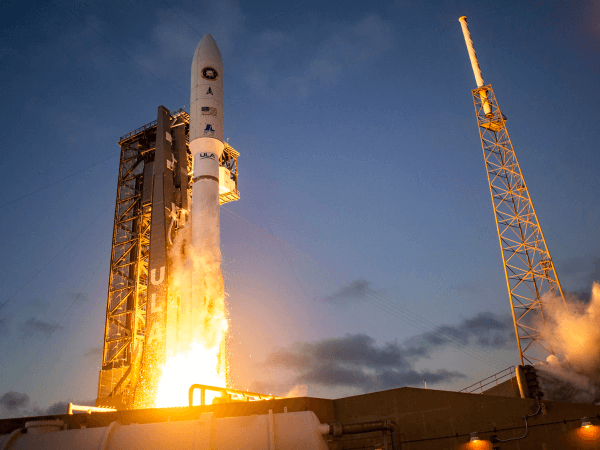
Bringing It All Together
Making The Most Of Your Website
Pagespeed Tips
Pagespeed can become an obsession. Do not start dismantling your website, or taking good features out to get a higher score. The most important aspect of pagespeed is not your Google or GT Metrix performance scores, but the end user experience itself.
If your website uses company branding guidelines, or has particular features that your users love, keep that intact. Sometimes it is not possible to ‘Go Green’ every single time (especially on mobile devices). As long as your website loads fast, and is error free then you are good to go. Remember average pagespeed scores globally are 38 for mobile and desktop is 44. If you get your desktop into the high 80’s, and mobile into the 70’s you are way above average and doing well.
If you do have features that are bogging down your website, think carefully about whether you really need them, or look for alternatives. Large JS files and excessive tracking can hurt the score so much it has a direct impact on your search rankings. This is something that pagespeed testing can highlight, and where the process can really benefit your customers.
If you have followed the Pagespeed Guide, your website should be in a much better state than it was when you started. If you would rather meet me live on video as I do the guide steps for you, then feel free to book your website in for a pagespeed boost. In the meantime, I will leave you with some additional tips and tricks below, and dont forget to visit by Pagespeed Blog for a lot more in depth information.
Pagespeed Tips
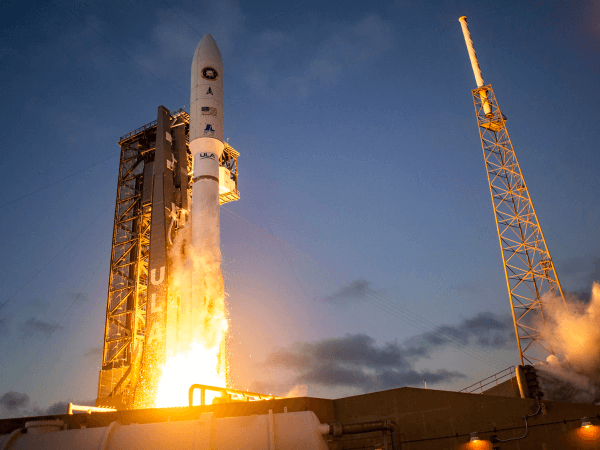
If your website uses company branding guidelines, or has particular features that your users love, keep that intact. Sometimes it is not possible to ‘Go Green’ every single time (especially on mobile devices). As long as your website loads fast, and is error free then you are good to go.
Remember average pagespeed scores globally are 38 for mobile and desktop is 44. If you get your desktop into the high 80’s, and mobile into the 70’s you are way above average and doing well.
If you do have features that are bogging down your website, think carefully about whether you really need them, or look for alternatives.
Large JS files and excessive tracking can hurt the score so much it has a direct impact on your search rankings. This is something that pagespeed testing can highlight, and where the process can really benefit your customers.
If you have followed the Pagespeed Guide, your website should be in a much better state than it was when you started.
If you would rather meet me live on video as I do the guide steps for you, then feel free to book your website in for a pagespeed boost. In the meantime, I will leave you with some additional tips and tricks below, and dont forget to visit by Pagespeed Blog for a lot more in depth information.
Keep An Eye Out For Errors
Keep Errors In Check
Google Chrome Is Your Friend
Whilst browsing your website’s pages, Google Chrome is awash with information that will help you fix errors and pagespeed issues. All you have to do is right click and click ‘inspect’. Look out for the little red box with a cross in (errors) and the yellow one with an exclamation mark in it (warnings).
What Do These Tell Me?
The red cross, if you click it will display the errors. Make a note of the file name. The most common time you will see these if you try and defer Javascript files. If you try and defer all files you must clear all your caches, including the server, WordPress, and browser caches. If you don’t see the errors, you could be moving forward, make a load of changes, and then be unsure of what is causing the errors.
The yellow warning boxes are not errors, but advice. A common error is font preloading. If you are preloading a font that does not need to be preloaded, locate it and stop the preload. It will be hurting your pagespeed score. If you are using OMGF, simply untick the preload box until the error disappears.
Keep a close eye on any errors when making changes. Clear your caches with every change, and if an error appears simply reverse what you have just done.
Use Different Programs
Sometimes optimising a website can be very simple. It could be that Asset Cleanup Pro is not needed as ‘out of the box’ solutions could work. If you can defer all of your Javascript without errors, it could be that you just install Autoptimize or Hummingbird instead of Asset Cleanup Pro. These solutions work just as well as Asset Cleanup Pro providing the settings do not cause errors.
Most of the time you will need more control, and that is where the recommended software comes into it’s own. However feel free to experiment with the other solutions. Indeed WP Rocket can also defer all your Javascript so it could be that you install that first, test it, and see if your website is holding up without the Asset Cleanup Pro install.
It’s not just with Javascript you can experiment. Shortpixel or Smush can work well with images in a lot of cases. I just feel that Imagify is more solid as a solution to serve WebP images.
Don't Get Frustrated!
Some plugins can take some getting used to. Indeed, plugins can get a bad name because they are deemed to cause errors. The truth is, it’s not generally the reputable plugins that cause the errors – it’s the inexperienced people setting them up that does.
I’ve Tried – It Did Not Work!
I’ve been using WordPress for over a decade and been a speed specialist for three years. If you need me to restore your faith in WordPress, take a look at my live video service that will set your website up according to this guide in two hours.
You can meet me live on video chat. And yes, I wrote this guide!
Use Plugins For Optimisation
Using plugins for pagespeed optimisation is a far better and more flexible way to optimise your website than trying to do it manually. As long as they are setup correctly, they will greatly enhance the usability of your website. As stated above, inexperienced users have given plugins a bad name – this is not the case.
Using plugins means you are not changing the core code of your website. This is vital for most users as it means you can keep all the functionality of your theme. If you wanted to update your website, all the features you bought the theme for would still be available. Just remember to re-check for JS errors if you use a new function that you were not using before.
Theme Updates
This is a huge reason why you should use plugins to optimise your website. If you alter core code, either from the theme or any plugin, you will be stuck and have to re-optimise everything if you update any of the plugins or the theme.
Any Updates Would Overwrite Optimisations.
Manual optimisation is the purists way to go – but if there are major updates to any of the components of your website, you may become unstuck and have to redo everything you have done. With plugins such as Rapidload, all rewrites are dynamic and reversible. If your theme updates just delete the files in the plugin admin area and re-add them to update the files.
End Of Pagespeed Guide
That is the end of the guide. If you have not used my pagespeed service and soldiered through it all, let me know your before and after pagespeed scores. I’ve written this to hopefully help you out.
All Finished!
Your Website Should Be Much Faster
Visit Our Homepage
Tips & Tricks
Chrome Is Your Friend
Whilst browsing your website’s pages, Google Chrome is awash with information that will help you fix errors and pagespeed issues. All you have to do is right click and click ‘inspect’. Look out for the little red box with a cross in (errors) and the yellow one with an exclamation mark in it (warnings).
What Do These Tell Me?
The red cross, if you click it will display the errors. Make a note of the file name. The most common time you will see these if you try and defer Javascript files. If you try and defer all files you must clear all your caches, including the server, WordPress, and browser caches. If you don’t see the errors, you could be moving forward, make a load of changes, and then be unsure of what is causing the errors.
The yellow warning boxes are not errors, but advice. A common error is font preloading. If you are preloading a font that does not need to be preloaded, locate it and stop the preload. It will be hurting your pagespeed score. If you are using OMGF, simply untick the preload box until the error disappears.
Keep a close eye on any errors when making changes. Clear your caches with every change, and if an error appears simply reverse what you have just done.
Other Programs
Sometimes optimising a website can be very simple. It could be that Asset Cleanup Pro is not needed as ‘out of the box’ solutions could work. If you can defer all of your Javascript without errors, it could be that you just install Autoptimize or Hummingbird instead of Asset Cleanup Pro. These solutions work just as well as Asset Cleanup Pro providing the settings do not cause errors.
Most of the time you will need more control, and that is where the recommended software comes into it’s own. However feel free to experiment with the other solutions. Indeed WP Rocket can also defer all your Javascript so it could be that you install that first, test it, and see if your website is holding up without the Asset Cleanup Pro install.
It’s not just with Javascript you can experiment. Shortpixel or Smush can work well with images in a lot of cases. I just feel that Imagify is more solid as a solution to serve WebP images.
Don't Get Frustrated
Some plugins can take some getting used to. Indeed, plugins can get a bad name because they are deemed to cause errors. The truth is, it’s not generally the reputable plugins that cause the errors – it’s the inexperienced people setting them up that does.
I’ve Tried – It Did Not Work!
I’ve been using WordPress for over a decade and been a speed specialist for three years. If you need me to restore your faith in WordPress, take a look at my live video service that will set your website up according to this guide in two hours.
You can meet me live on video chat. And yes, I wrote this guide!
Use Plugins
Using plugins for pagespeed optimisation is a far better and more flexible way to optimise your website than trying to do it manually. As long as they are setup correctly, they will greatly enhance the usability of your website. As stated above, bad or inexperienced users have given plugins a bad name – this is not the case.
Using plugins means you are not changing the core code of your website. This is vital for most users as it means you can keep all the functionality of your theme. If you wanted to update your website, all the features you bought the theme for would still be available. Just remember to re-check for JS errors if you use a new function that you were not using before.
Theme Updates
This is a huge reason why you should use plugins to optimise your website. If you alter core code, either from the theme or any plugin, you will be stuck and have to re-optimise everything if you update any of the plugins or the theme.
Any Updates Would Overwrite Optimisations.
Manual optimisation is the purists way to go – but if there are major updates to any of the components of your website, you may become unstuck and have to redo everything you have done. With plugins such as Rapidload, all rewrites are dynamic and reversible. If your theme updates just delete the files in the plugin admin area and re-add them to update the files.
End Of Guide
That is the end of the guide. If you have not used my pagespeed service and soldiered through it all, let me know your before and after pagespeed scores. I’ve written this to hopefully help you out.
All Finished!
Your Website Should Be Much Faster
Visit Our Homepage
